BYOxLink enables students and parents to onboard their BYOx device and install College applications at home using Microsoft's Intune platform. This streamlines the setup process to ensure continuity of learning and minimises disruption of service.
Get ready for the new BYOxLink service
To prepare your student's device for connection to the College network, please follow the steps outlined in the videos below. These steps need to be completed at home prior to your student using their device in the classroom. The IT department is available for support at first and second break for students who need assistance with the setup process.
BYOxLink guides
Please follow the relevant video for your device or see the PDF guide below:
Windows devices
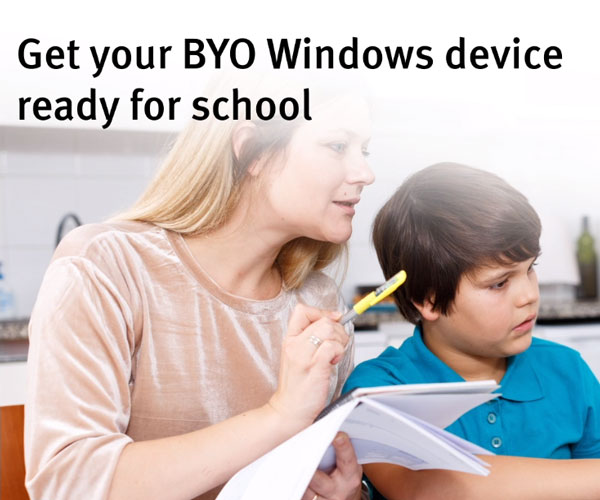
BYOxLink Windows installation guide (PDF, 539 KB)
iPad

BYOxLink iOS installation guide (PDF, 1023 KB)
MacOS

BYOxLink Mac installation guide (PDF, 1005 KB)